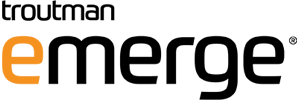Microsoft 365 eDiscovery Updates
Jun 12 2025
eMerge recently hosted a webinar exploring the latest changes to Microsoft 365 Purview’s eDiscovery solution. Our panel of attorneys and technologists examined the nature of these updates and discussed the preparatory steps organizations using Microsoft 365 should consider implementing now. View the webinar recording.
Timeline of Changes
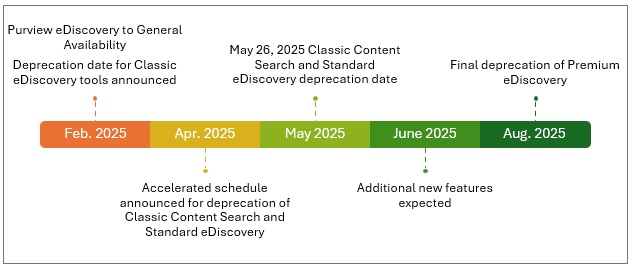
In February 2025, Microsoft released its new unified eDiscovery experience (Purview eDiscovery) within the Purview portal. Microsoft describes Purview eDiscovery as “a modernized user interface for key eDiscovery workflows, with simplified creation for cases, searches, and holds.” With a single, centralized platform, Purview eDiscovery sets the stage for long-anticipated features like the eDiscovery Hold Report and the Review Set Query Report and allows for increased insight into eDiscovery task metrics for long-running processes. Instead of locking into a single set of features within Standard (E3) or Premium (E5) eDiscovery, organization administrators can now choose the eDiscovery options that best meet the needs of their individual case.
Purview eDiscovery is a centralized, unified eDiscovery experience, allowing organizations to take advantage of basic and premium features from the same “Case.”
In tandem with the rollout of Purview eDiscovery, Microsoft initially announced that its longstanding eDiscovery tools (Content Search, Standard eDiscovery, and Premium eDiscovery) would all be deprecated in August 2025.
Then, on April 14, Microsoft revised the retirement date of classic Content Search and Standard eDiscovery to May 26, 2025. See Microsoft Purview | Retiring Classic Content Search, Classic eDiscovery (Standard) Cases, Export PowerShell Parameters (MC1055528). If you do not have access to your organization’s Microsoft 365 Message center, consider engaging with your IT team to receive updates or following one or both of these aggregator sites:
Microsoft provided more detail in its Upcoming changes to Microsoft Purview eDiscovery Security Community Blog post dated April 16, 2025. According to this post, several PowerShell cmdlet parameters related to Export automation in Standard eDiscovery were also deprecated in May 2025.
As of this writing, the deprecation date for Premium eDiscovery remains August 2025.
Key Changes
As Purview eDiscovery is a fully rearchitected product, eDiscovery administrators should expect significant feature and functionality changes, especially in these key areas:
- Holds, including new processes to add custodial and non-custodial data sources
- Search, including screen layout changes and additional search conditions
- Export, including major changes to export settings and formatting options
Through the updated Hold Policy screen, eDiscovery Managers and Administrators can create preservation holds. Custodial data sources, including Exchange mailboxes and OneDrive locations, are auto detected by searching for or selecting the custodian’s name. Related custodians or locations can be quickly added. Collaborative locations like SharePoint and Teams can also be added to preservation hold policies.
Each hold policy can include all identified data sources or can be filtered using keywords and other criteria.
The Search interface is fully redesigned with expanded search condition options including natural language searching if properly licensed. Committing content to a Review Set includes additional options related to versioning and hyperlink file management.
Purview eDiscovery unifies the Export experience whether the export is initiated from a Review Set or Search results. The Export options panel includes many new options that should be tested to ensure the resulting output meets the needs of your matter, including:
- Organizing contextual chat messages into an HTML transcript (with or without committing data to a Review Set)
- Customizable options for SharePoint/OneDrive version inclusion
- Simpler export formatting options
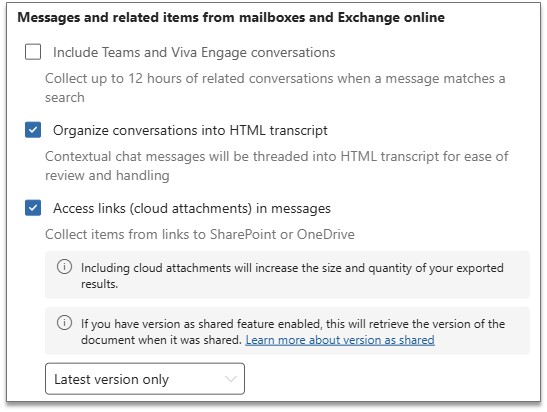
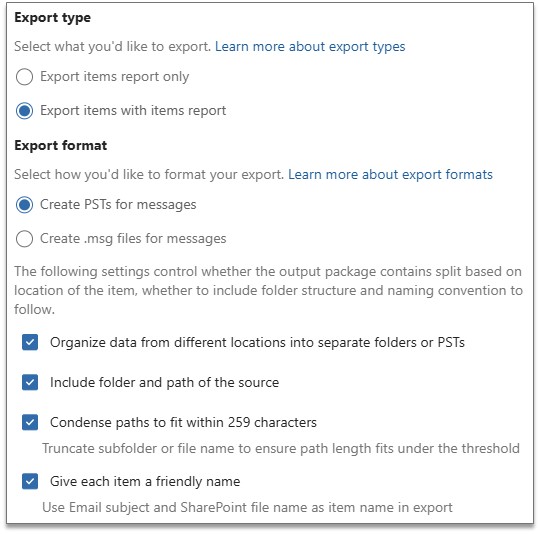
|
What Stays the Same • Core search capabilities • Existing matters (after migration to Purview eDiscovery) • Legal preservation functionality, including existing legal holds • Licensing restrictions for “Premium” features |
What Will Change • Unified user interface and navigation • Case management workflow • Export formats and functionality • Advanced search capabilities |
What Actions Should You Take Now?
If you were previously using classic Content Search or Standard eDiscovery, those experiences have been moved to Purview eDiscovery Content Search and Cases, respectively. If you have not yet fully tested your end-to-end workflows with the outputs from Purview eDiscovery, consider adopting simplified workflows until testing can be completed.
Please note: Many third-party tools integrate with Standard eDiscovery through PowerShell commands. Test these integrations as well.
If you are using Premium eDiscovery, there is still time to test your existing workflows within Purview eDiscovery. Engage with your internal and external stakeholders (including legal, IT, and eDiscovery providers) to ensure that the new export options generate data sets that will achieve parity with the legacy interface’s outputs. This consistency will be especially critical for in-flight matters.
eMerge is available to provide comprehensive or on-demand Microsoft 365 assistance to organizations that are confronting these looming deadlines and are rightfully concerned about workflow defensibility and the need to maintain eDiscovery service levels without interruption.